Documentation
Interface
Language and Columns
The language of the interface and the number of columns can be changed on demand anytime.
Just click on the configuration icon sitting on the top right of the screen and adjust the settings to suit your needs.
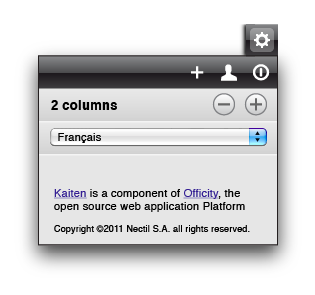
Resizing the browser window
Kaiten detects any attempt to resize the browser window and will refresh its display accordingly. The number of visible panels will increase or diminish according to the space available.

