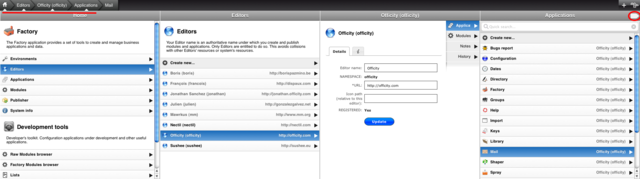Documentation
Navigation and BreadCrumb
Navigation
If there are panels available outside visible range, Kaiten automatically adds Previous and/or Next markers.
User can navigate back and forth at will by clicking on these markers.

Breadcrumb
In addition of displaying the current stack of panels, the breadcrumb also indicates what are the panels visible on screen.
The breadcrumb is updated each time a panel is added or removed or when the user navigates.
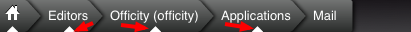
A full example
In this example, the screen is big enough to hold four panels at the same time. There is a fifth panel available after the fourth (note the Next marker).
The breadcrumb shows four positionning markers.